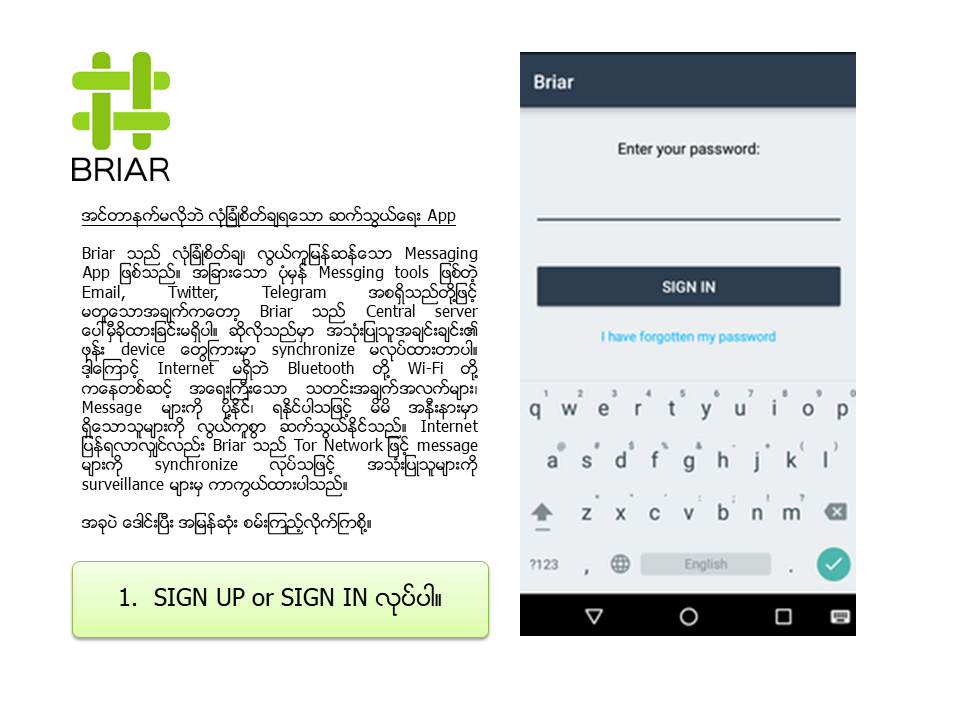Briar ဆိုတဲ့ Application က အင်တာနက်မရတဲ့နေရာတွေမှာ တစ်ယောက်နဲ့တစ်ယောက် ပြောဆိုဆက်သွယ်ပြောဆိုလို့ရအောင် ဒီဇိုင်းဆွဲထားတဲ့ App တစ်ခုဖြစ်ပါတယ်။
ဒီ App က တခြား App တွေလို အင်တာနက်ရှိမှ သုံးလို့ရတာမဟုတ်ဘဲ “Mesh network” လို့ခေါ်တဲ့ လူတွေ အများကြီးကနေ Bluetooth ဒါမှမဟုတ် Wi-Fi ကို အသုံးပြုရတဲ့ “Bridgefy” လိုမျိုးလည်း သုံးလို့ရတဲ့ App ပါ။
ကျွန်တော်တို့အမြင်အရဆိုရင် ဒီ Briar App က Bridgefy ထက်ပိုပြီး သုံးရတာ Safe ဖြစ်ပါတယ်။ ဘာလို့လဲဆိုရင်
▪️ ဒီ App ကိုအသုံးပြုဖို့ ကိုယ့်ရဲ့ဖုန်းနံပါတ်တွေ၊ Email address တွေကိုပေးစရာမလိုပါဘူး။ ဒီအတွက် ကိုယ့်ရဲ့ သတင်းအချက်အလက်တွေကို ဘယ်သူမှ လွယ်လွယ်ကူကူ ကြည့်ရှုလို့မရပါဘူး။
▪️ User name ပေးပြီး Password ပေးလိုက်တာနဲ့တင် သုံးလို့ရပါတယ်။
▪️ စကားပြောမယ့်သူ အချင်းချင်းကိုလည်း Code တစ်ခုလိုမျိုး မတူတဲ့ Link တွေပေး၊ Nick name တွေပေးပြီး သုံးရတာဖြစ်လို့ ပိုပြီးစိတ်ချရပါတယ်။
▪️ အင်တာနက်နဲ့ ဒီ App ကို အသုံးပြုရင်လည်း ကိုယ့်ရဲ့ user IP နဲ့ သတင်းအကြောင်းအရာတွေကို Internet Service Provider (ISP) တွေနဲ့ တခြားသူတွေ အလွယ်တကူ ခြေရာခံလို့မရအောင် Tor (The Onion Router) ဆိုတဲ့ Network ကို အသုံးပြုထားလို့ ပိုပြီးလုံခြုံပါတယ်။
ဒါပေမယ့် စပြီးသုံးမယ်ဆိုရင်တော့ App ကို Download လုပ်ဖို့ အင်တာနက်လိုသလို စကားပြောမယ့်သူအချင်းချင်း စပြီးချိတ်ဆက်ဖို့ Code ကို Share ထားလို့ရအောင်လည်း အင်တာနက်လိုပါတယ်။
အဲ့ဒီနောက်ပိုင်းတော့ အင်တာနက်မရှိတော့ရင်လည်း Bluetooth သို့မဟုတ် Wi-Fi နဲ့ချိတ်ဆက်ပြီး အကွာအဝေး
အတိုင်းအတာတစ်ခုအထိ ဆက်သွယ်ပြောဆိုလို့ရပါတယ်။ လူများများ အသုံးပြုလေ ပိုပြီးဝေးကွာတဲ့အတိုင်းအတာထိ ဆက်သွယ်လို့ရလေ ဖြစ်လို့ အားလုံး အသုံးပြုကြဖို့ တိုက်တွန်းချင်ပါတယ်။
🚨အသုံးပြုနည်းနဲ့ Download link လေးကိုလည်း ပြောပြထားပါတယ်🚨
Download links
https://play.google.com/store/apps/details…
https://apkpure.com/briar/org.briarproject.briar.android
MYEO ရဲ့ တခြားသော platform တွေမှာလည်း Cyber Security နှင့် ပတ်သက်ပြီး အဆက်မပြတ် ဝေမျှသွားမှာမို့ အောက်က Link များမှ တစ်ဆင့် join ထားနိုင်ပါတယ်။ 👇👇
MYEO Twitter : http://twitter.com/myeo_hub
MYEO Telegram : https://t.me/joinchat/Tw9MZXIzo1RpaTHR
MYEO Viber : https://invite.viber.com/…
Briar အသုံးပြုနည်း အဆင့်ဆင့်ကို ဓာတ်ပုံနှင့်တကွ ပြောပြထားပါတယ်။ 👇